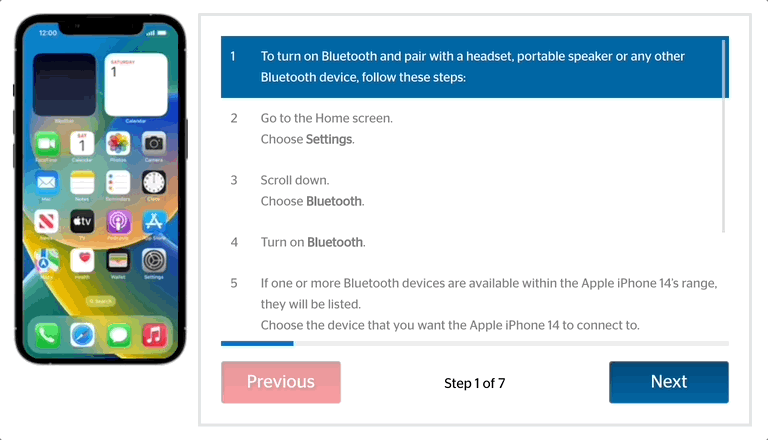We make setting up your voicemail easy. Simply follow these quick steps:
- Dial *86 or your own 10-digit number to access your mailbox.
- When prompted, select English or Spanish.
- Record your voice signature.
- Record or select your greeting.
- Start using your voice mailbox.