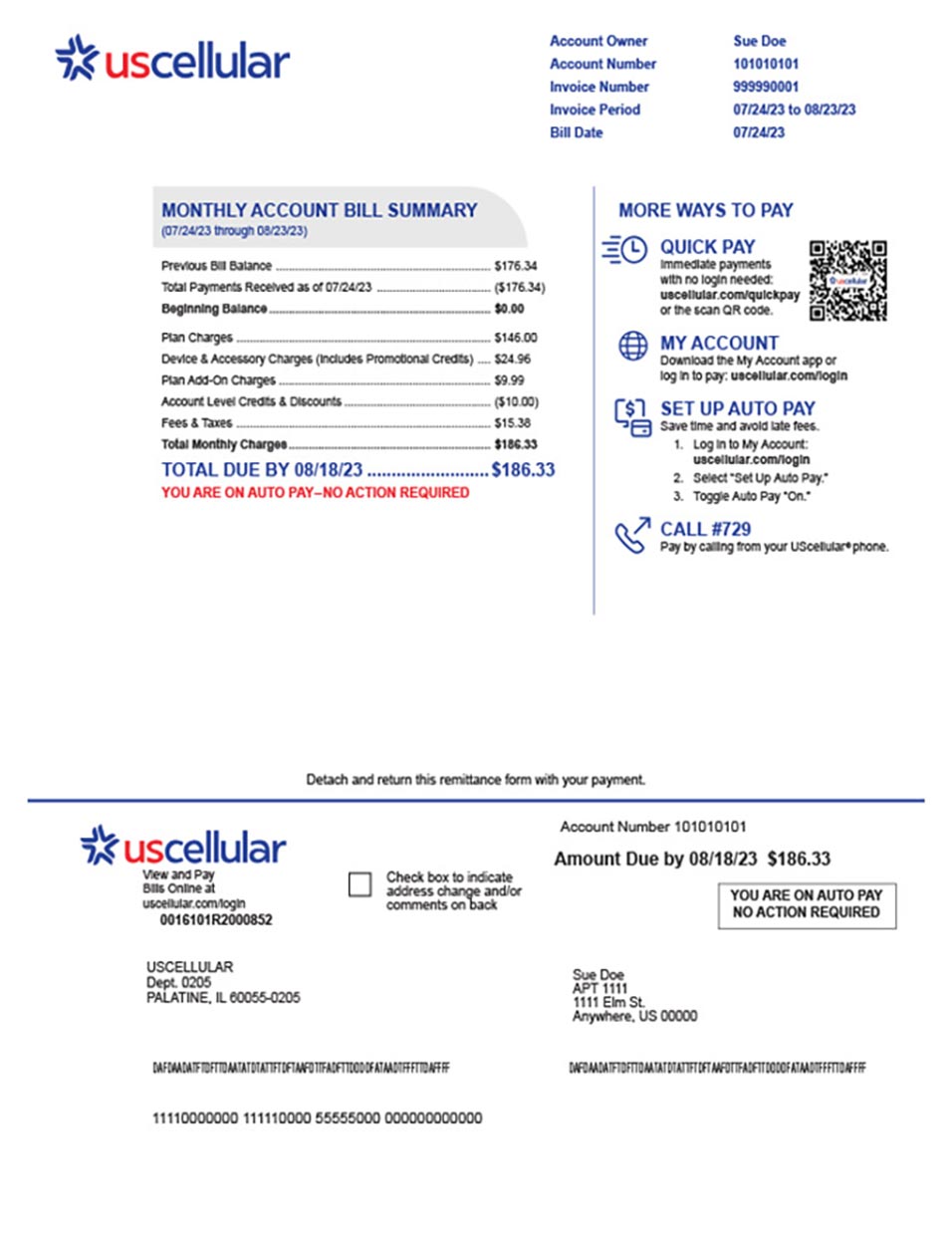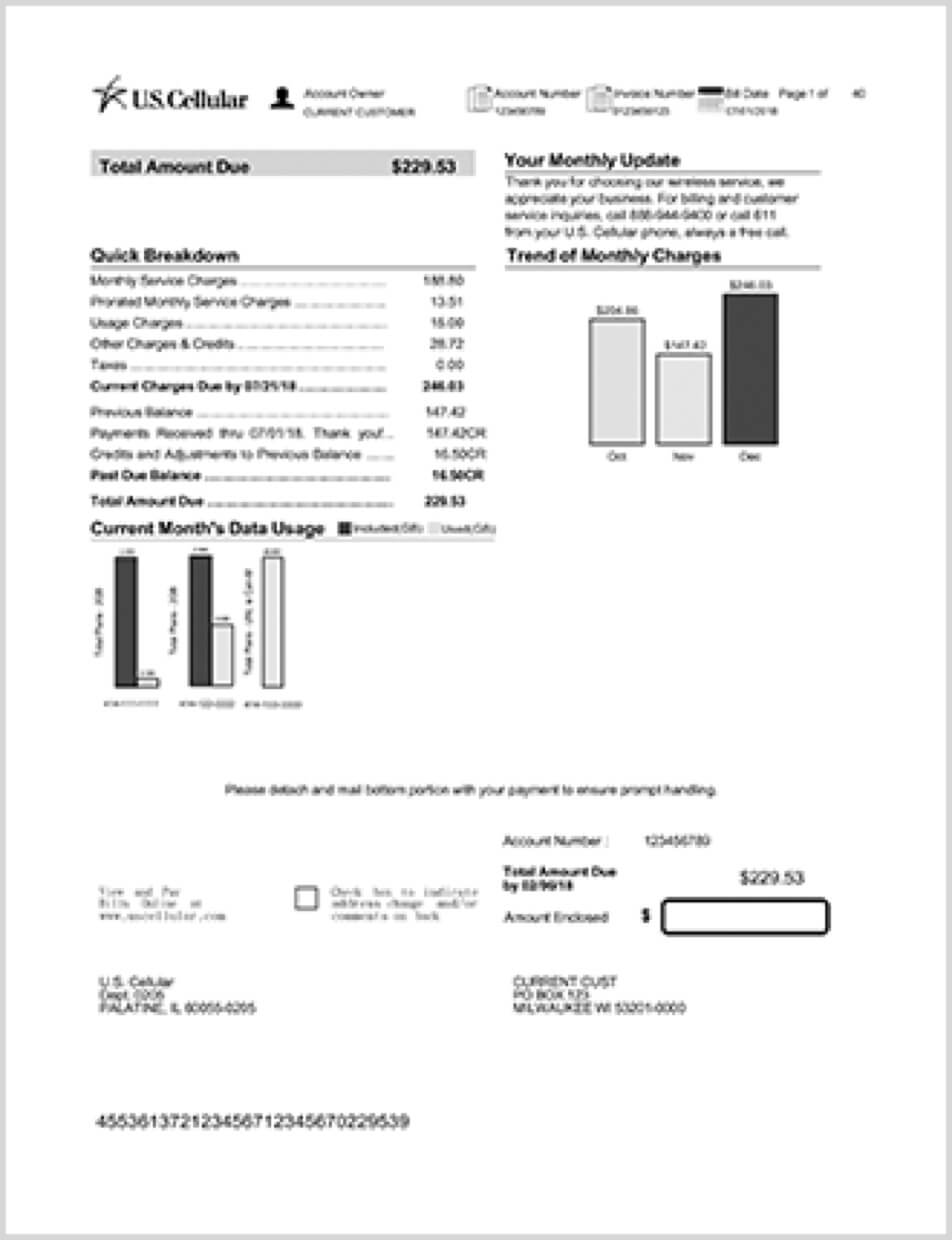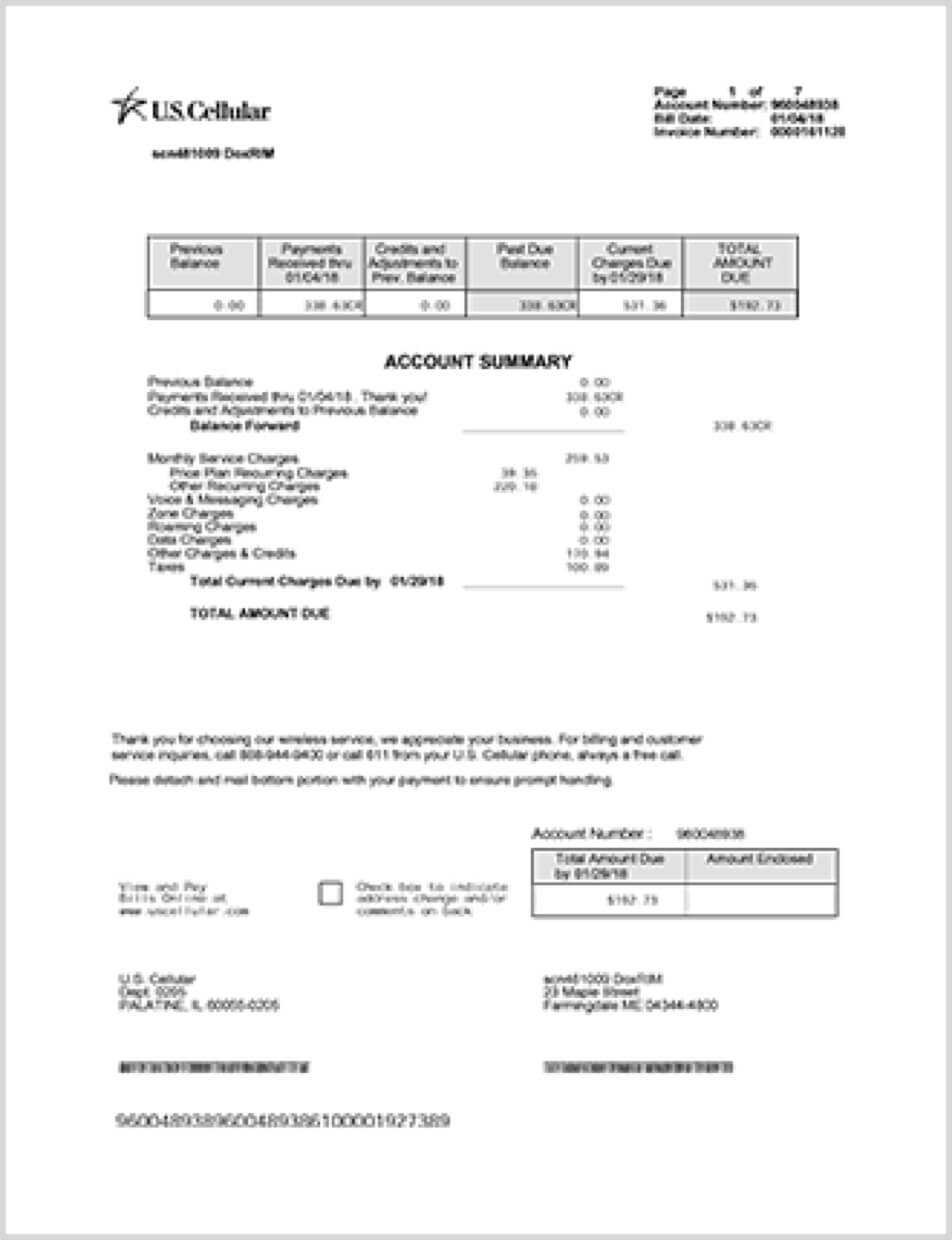UNDERSTANDING YOUR BILL
The latest evolution of our bill is easy to read and understand. Get all the details on your paper or digital bill below.
Log in to My Account to view your digital bill. Or view a paper bill version.
FINDING YOUR BILL
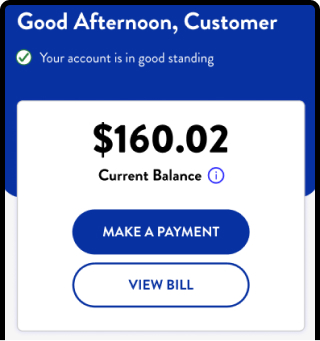
Get to your bill with one click.
- • Log into My Account
- • Click the "View Bill" button near the top of the page.
MAKING A PAYMENT
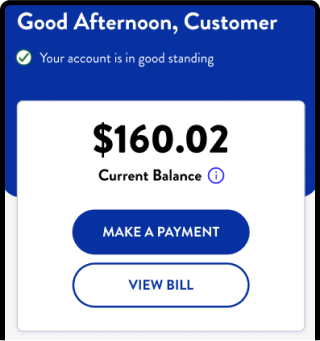
Pay your bill fast with our easy payment options.
- 1. Pay with My Account
- • Log into My Account
- • Click the "Make A Payment" button near the top of the page.
- • Log into My Account
- 2. Pay without login in: Quick Pay
- 3. View all Payment Options
getting the auto pay discount
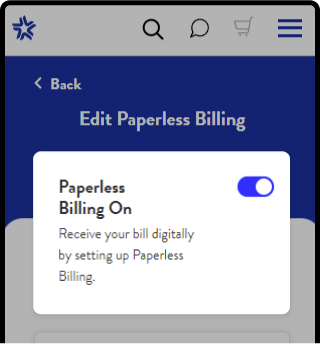
To take advantage of discounts and worry-free payments.
- 1. Paperless Billing
-
• Log in to My Account
- • Under the Main Menu, select "Billing & Payments", then select "Paperless Billing".
- • Toggle Paperless Billing to “ON” and set up an email notification.
-
• Log in to My Account
- 2. Auto Pay
-
• Log into My Account
- • Scroll down to see the cards in the middle of the page and click “Set Up Auto Pay”.
- • Toggle Auto Pay “ON” and follow the steps to set up a recurring payment.
-
• Log into My Account
BILL HIGHLIGHTS
BILL 1
Does your bill look different? If so, click the “Bill 2” tab above.
BILL 2
Does your bill look different? If so, click the “Bill 1” tab above.
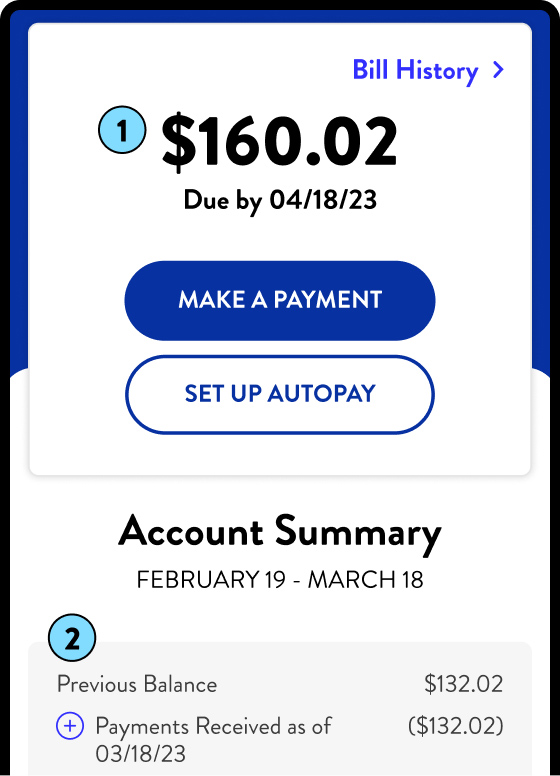
1. Total Amount Due:
This section highlights the amount you owe for the current bill. This includes current charges and past due charges, if applicable.
2. Previous Balance:
This reflects the previous bill period balance.
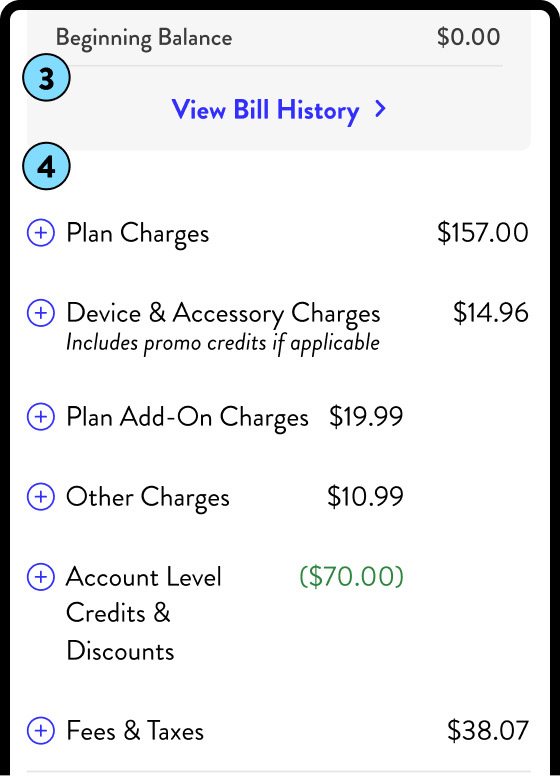
3. Beginning Balance:
This reflects any remaining charges or credit balance carried forward from the previous billing period after payments were applied.
4. New Charges:
These are recurring and one-time charges, fees and credits for your most recent bill. Included are plan charges, installment payments, protection plans, taxes, etc., plus any prorated charges. Device promotional credits are included in the “Device & Accessory Charges” section.
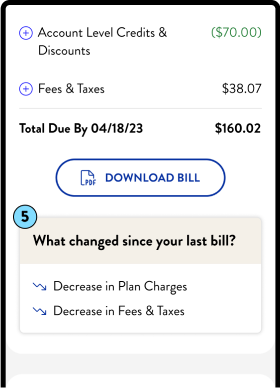
5. What Changed Since Your Last Bill
This section lists any activities during your current bill period that caused the total bill amount to change from the previous bill period. You’ll see a “What Changed” listing at both the Account Summary and Line Level sections of your bill.
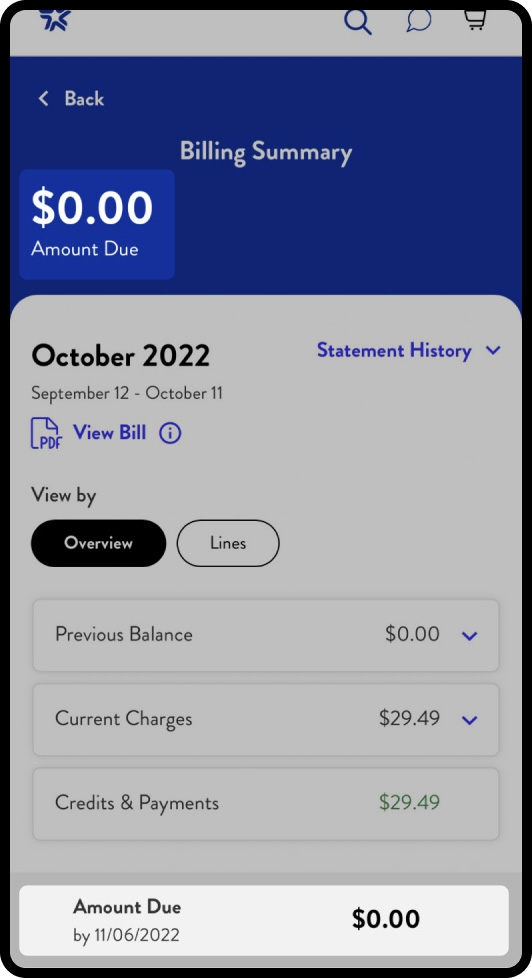
Total Amount Due:
This section highlights the amount you owe for the current bill. This includes current charges and past due charges, if applicable.
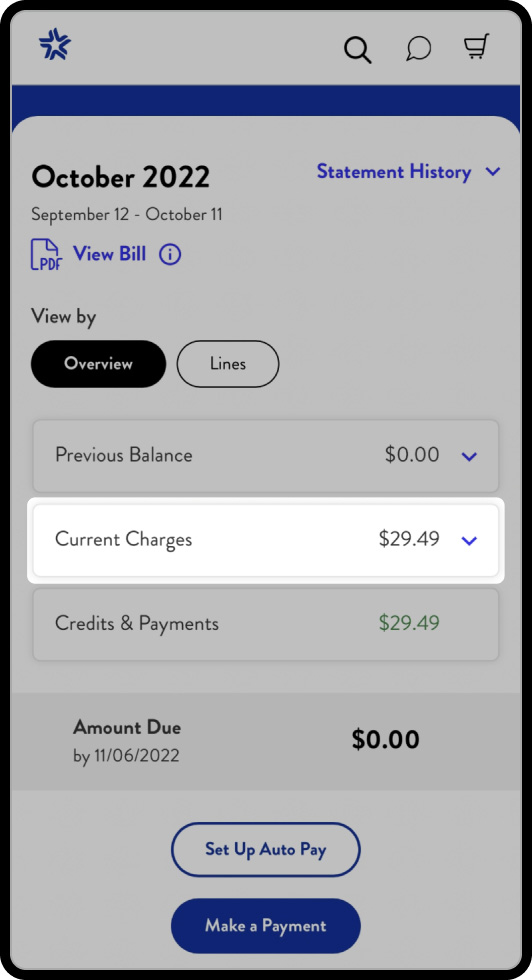
Current Charges:
These are recurring and one-time charges/fees for your most recent bill, including service, installment and protection plans, taxes, etc., plus any prorated charges. The “Other” section includes promotional credits, Auto Pay/Paperless Billing discounts and fees like Regulatory Cost Recovery and Administrative fees.
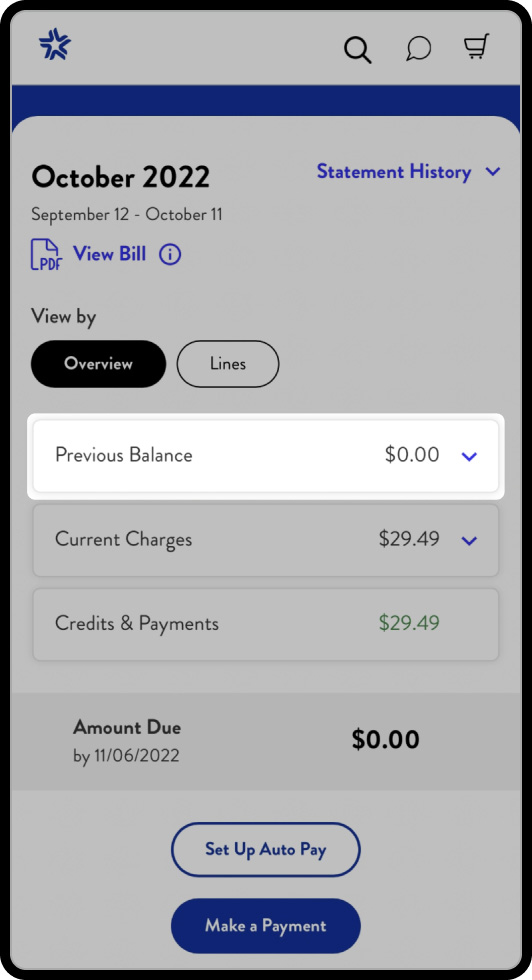
Previous Balance:
This reflects the previous bill’s amount due less any payments, credits or adjustments to the account.
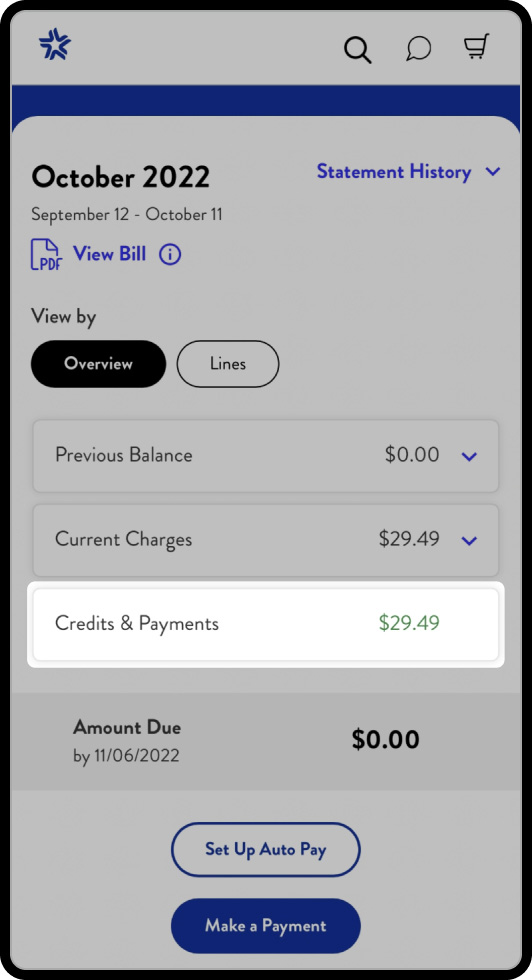
Credits and Payments:
These include payments or billing adjustments that were made after your last bill was published.
LEARN MORE ABOUT
Understanding Charges On Your Bill
Understanding Charges On Your Bill
Paying Your Bill Online
Paying Your Bill Online
Bill 1
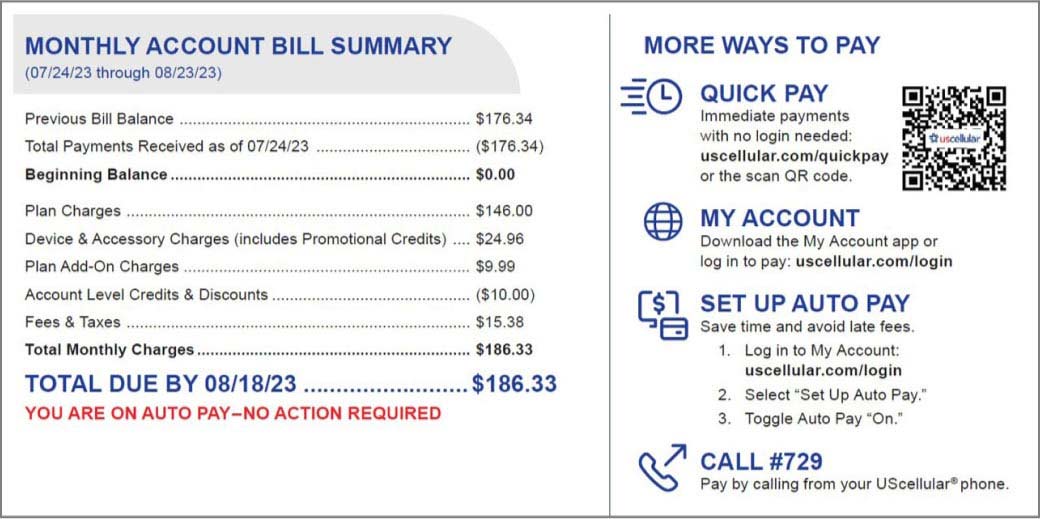
Monthly Account Bill Summary:
A snapshot of your account activity, with a record of the previous bill charges and payments. For the current bill period, you’ll see total charges for the month, including for all lines, plans, devices, etc.
More Ways To Pay:
Making payments for your bill is quick and convenient. Pick one of our secure payment methods for quick and convenient bill payments.

What Changed Since Your Last Bill:
This section lists any activities during your current bill period that caused the total bill amount to change from the previous bill period. You’ll see a “What Changed” listing at both the Account Summary and Line Level sections of your bill.
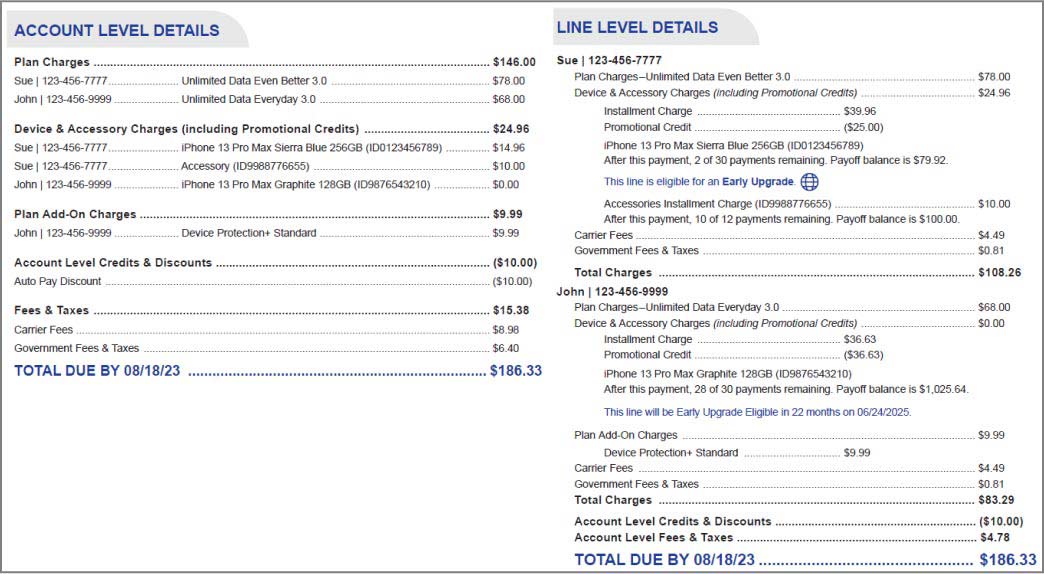
Account Level & Line Level Details:
These two sections list all the plans, device and accessory installments, credits, fees, etc., at the account and line level. It’s a fully detailed view of what you’re paying each month for each line of service.
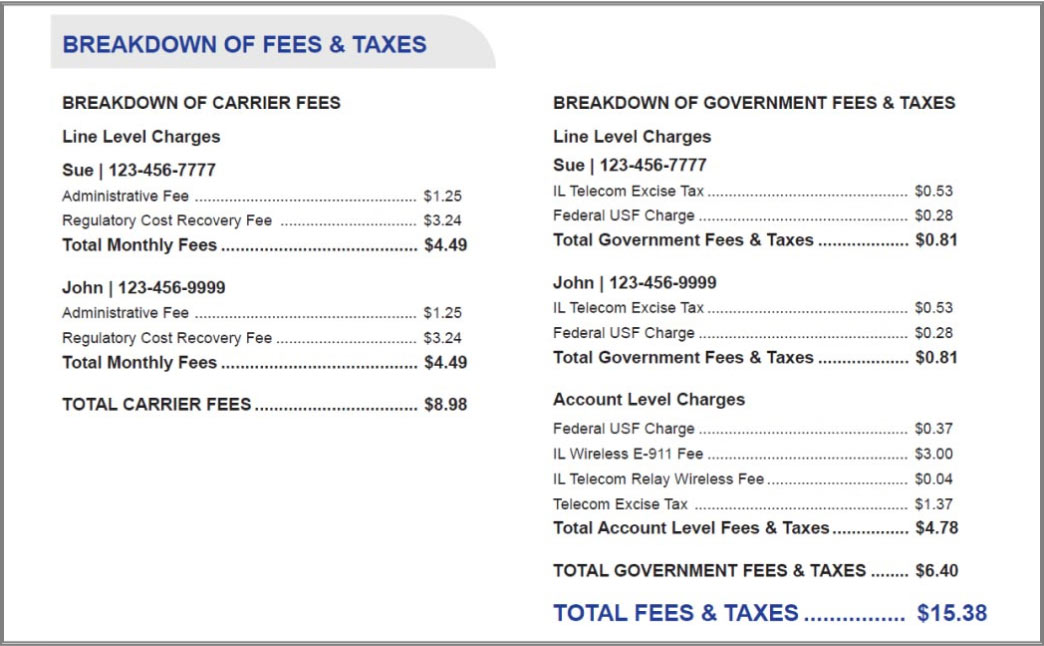
Breakdown of Fees & Taxes:
Listed here are any government fees and taxes, as well as carrier fees.
Bill 2
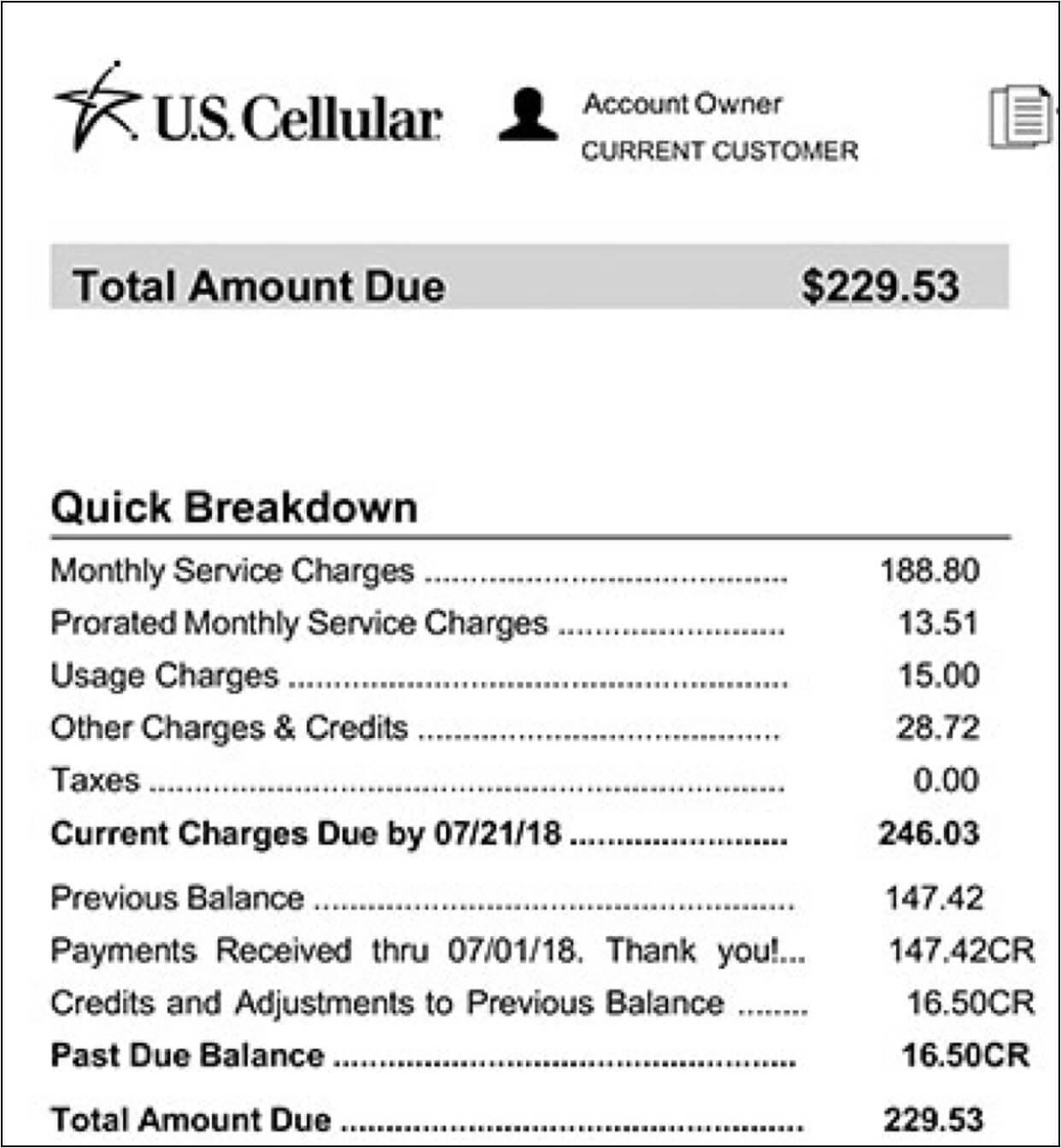
Total Amount Due:
This section highlights the total balance for the account. This includes current charges and past due charges, if applicable.
Current Charges:
This is the total of your charges for your most recent billing cycle. Monthly service charges can include the price for your service plan, installment plan and Device Protection+. Changes made during your last billing cycle may result in prorated charges and/or fees. Usage charges can include prices for domestic or international roaming and data overages.
Prior Month Activity:
This is the remaining amount owed for the previous billing cycle(s). Previous Balance refers to the Total Amount Due still owed on your last bill. Payments Received shows any payments made between your previous and current billing cycle. Credits and Adjustments to Previous Balance includes any credits or billing adjustments we made between your last and current bills.
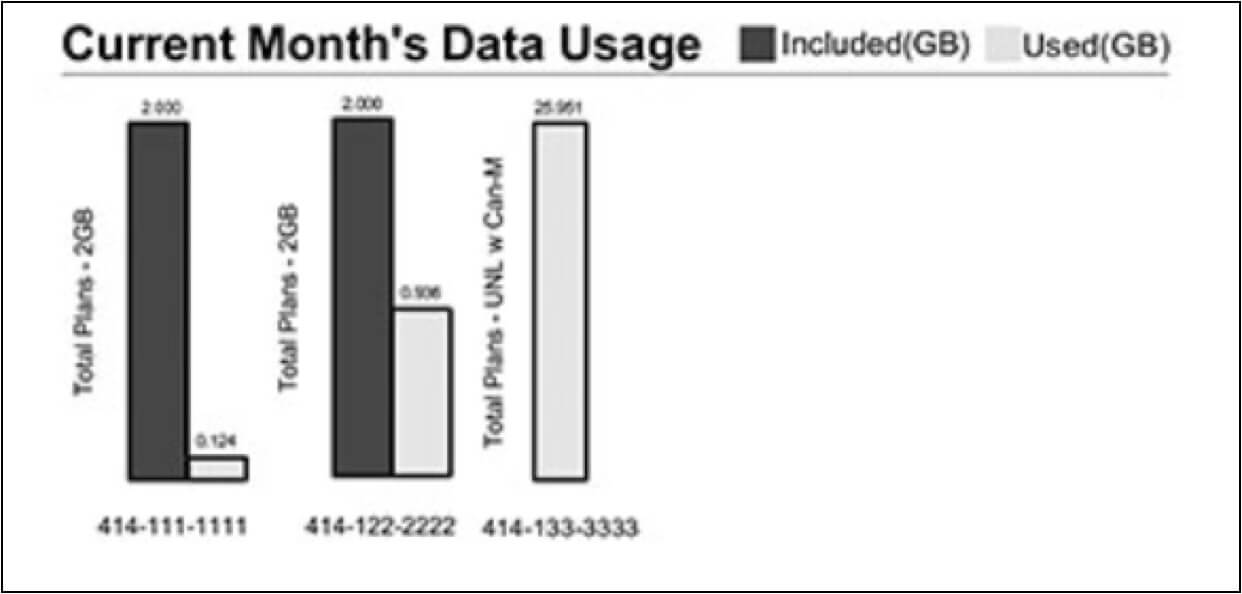
Current Month's Data Usage:
Data Usage graphs will appear (up to 10 lines or 3 Shared Connect plans) for each bucket on the account. Each graph is labeled with the corresponding specific phone number (MDN) data allotment and plan name for easy reference
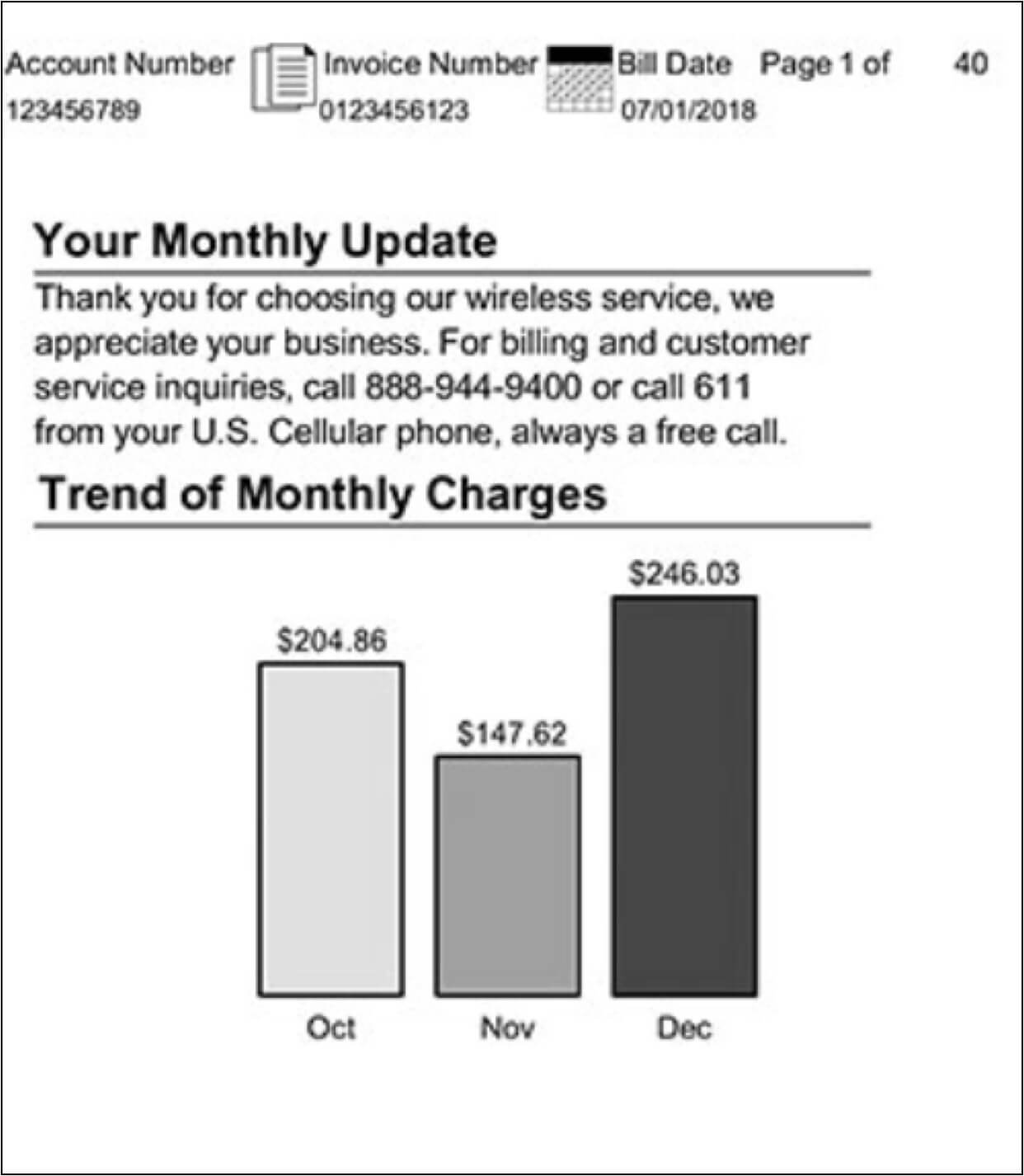
Bill Date:
This is the date that your bill is generated. Please note that any account changes on or after this date will not be reflected until your next bill.
Trend of Monthly Charges:
The graph compares your Current Charge balance with those of your last two bills. This allows you to quickly check for any changes in your bill from one month to the next.
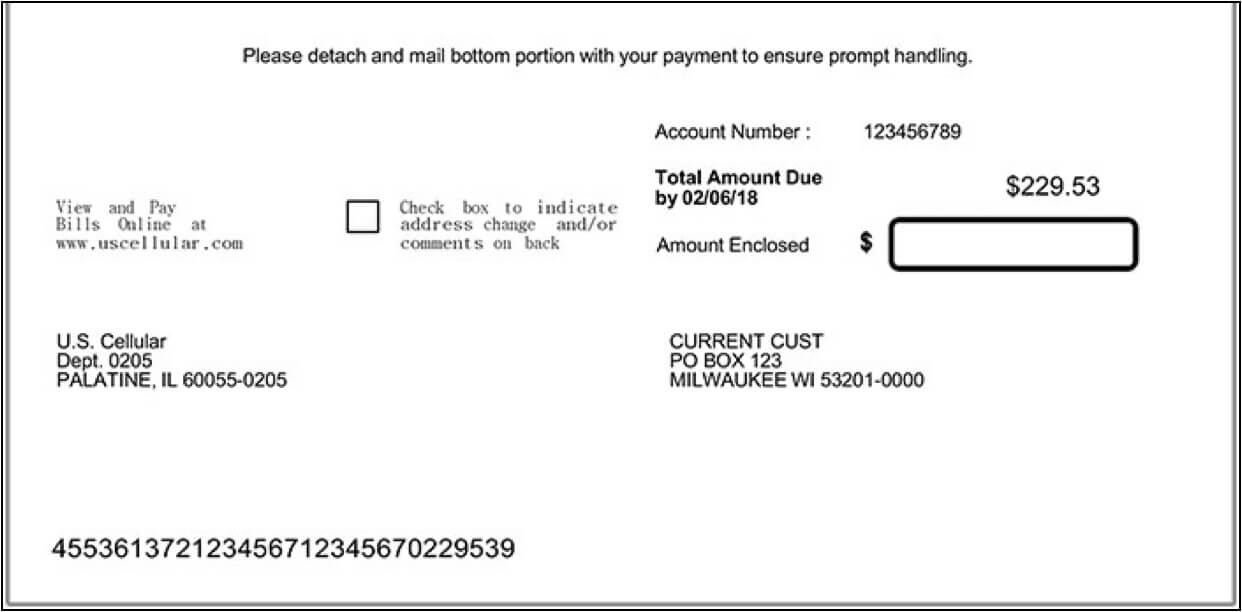
Remittance Form:
If you wish to mail in a payment, please detach this section, fill in the amount being paid, and mail to the address indicated. You may also go to My Account or download the My Account app to sign up for paperless billing and Auto Pay at any time.
Bill 3
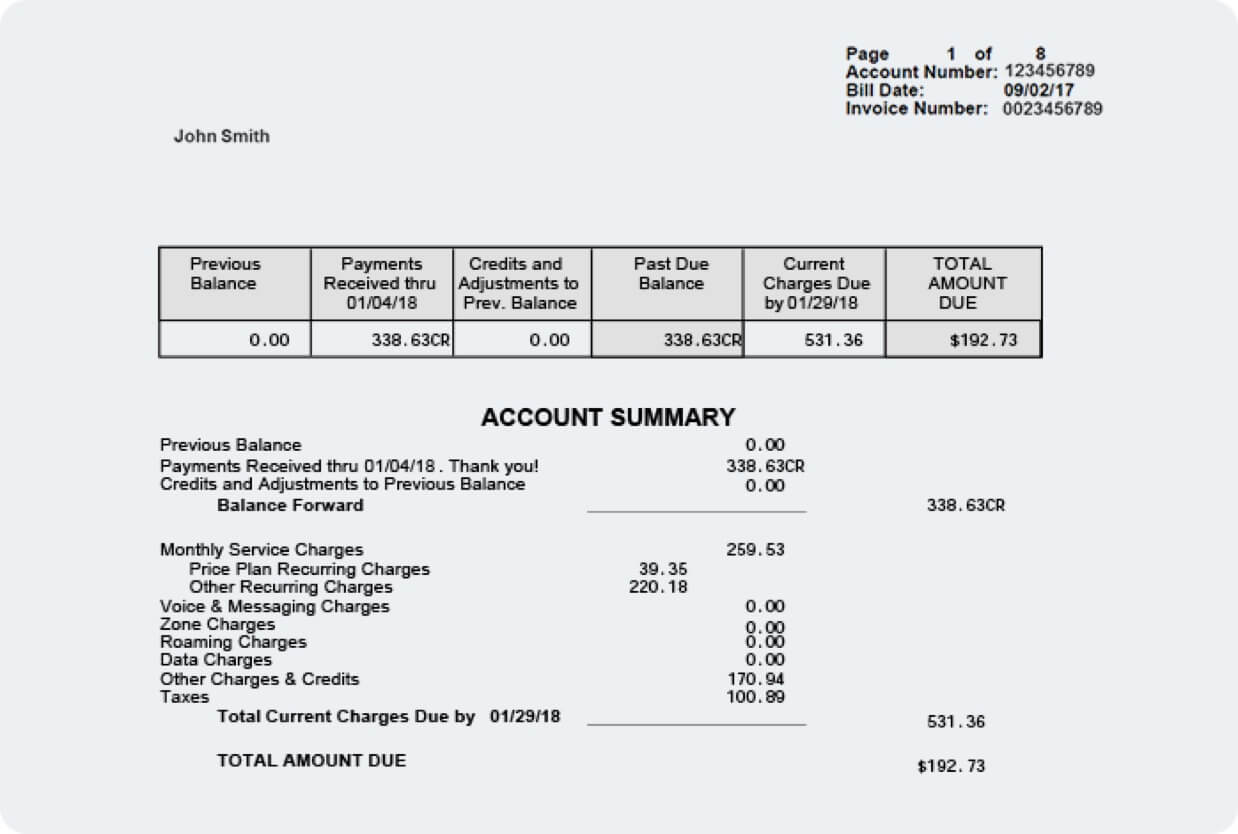
Previous Balance:
Includes items purchased when signing up for service.
Past Due Balance:
What you owe from previous bills that haven't yet been paid, including late charges.
Price Plan Recurring Charges:
For Total Plans, this reflects the base 2GB plan rate for all lines.
Other Recurring Charges:
For Total Plans, this reflects incremental charges for additional data over the base plan pricing of 2GB. May include retail installment charges, other device purchases and Device Protection+. Total Plans do no incur any Roaming Charges or Data Charges.
Other Charges and Credits:
Your discount for Autopay/Paperless Billing and any promotional pricing.
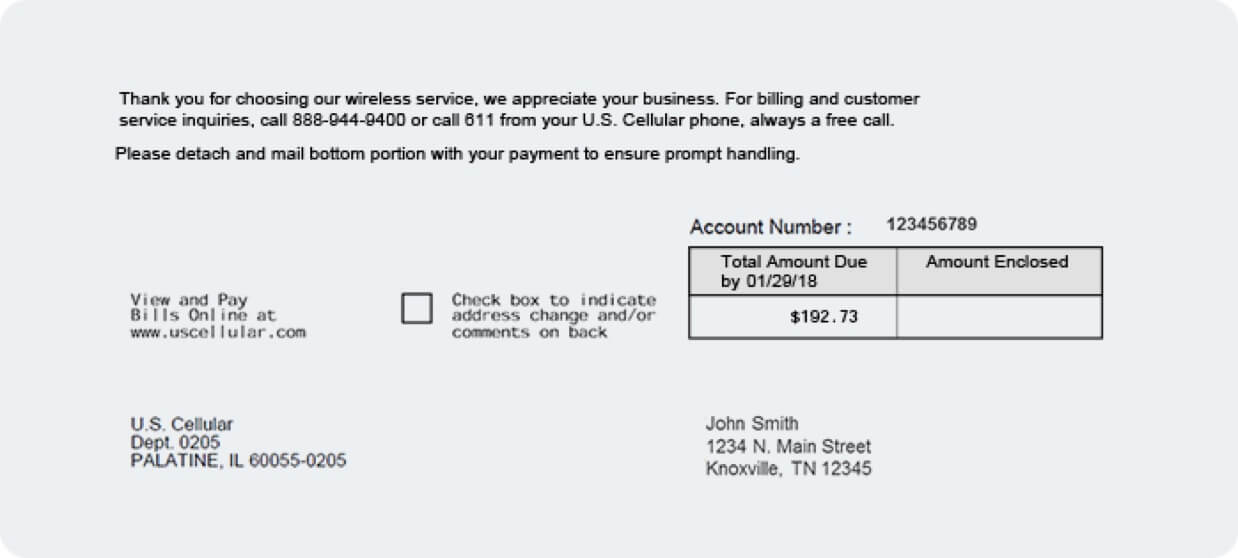
Remittance Form:
This tear-off slip ensures your account is properly credited. Simply return it with your payment in the provided envelope by due date noted.
Change of Address:
On the reverse side of the remittance form, you can notify us of a change in your mailing address. Please allow two billing cycles for the change to take effect.
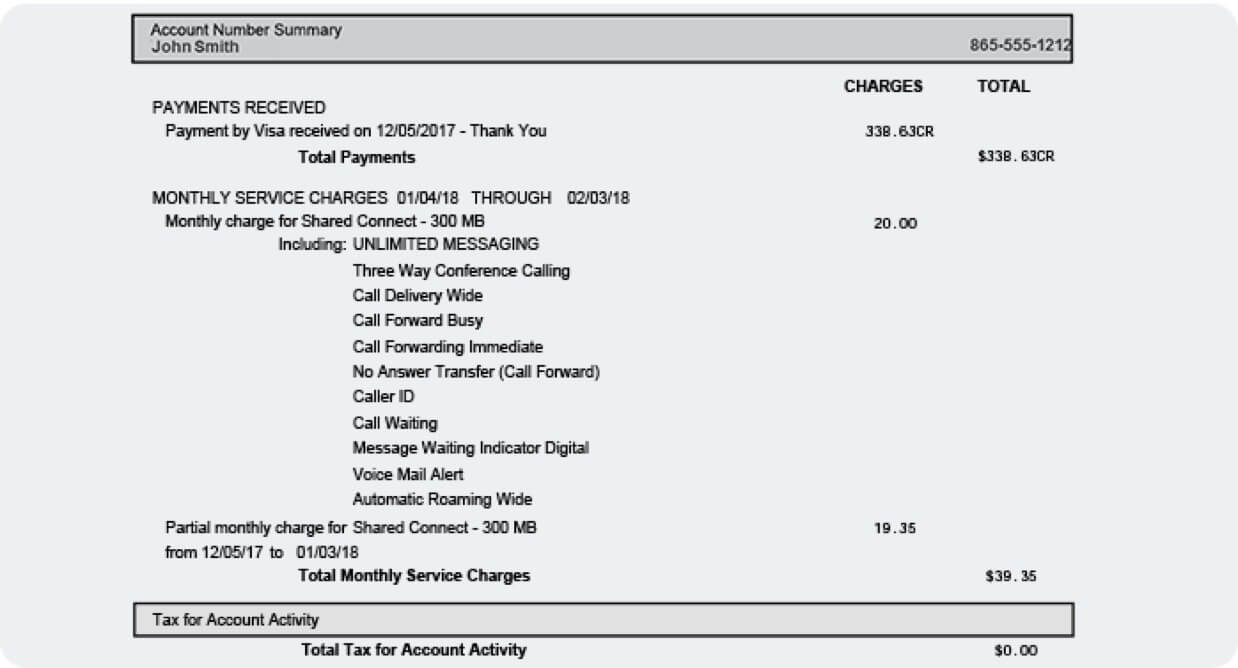
Account Number Summary:
This section is included on accounts with more than one device. Review this section for a summary of payments and account level charges, such as plans and data services that are shared by multiple lines of service.
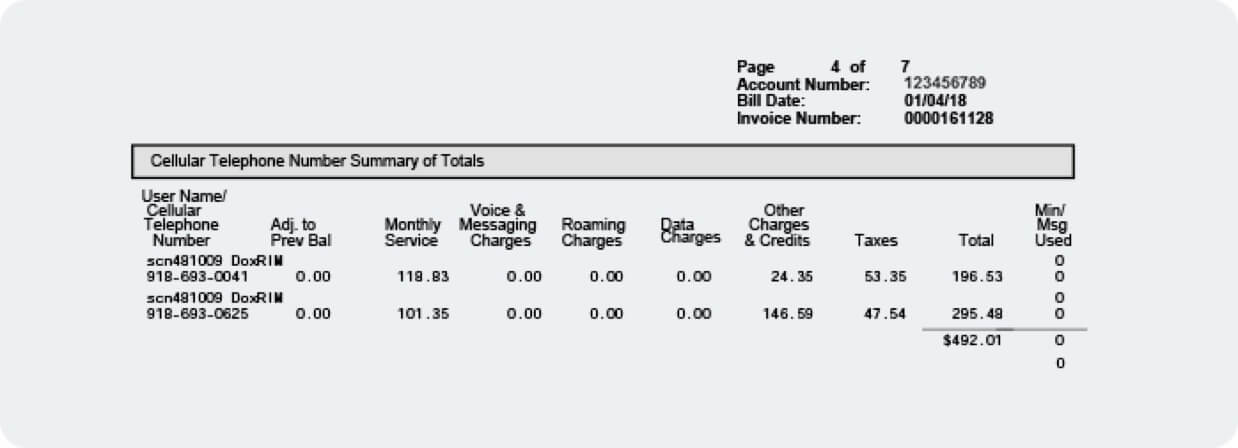
Cellular Telephone Number Summary of Totals:
This section is included on accounts with more than one device. Review this section for a breakdown of charges for each line of service.
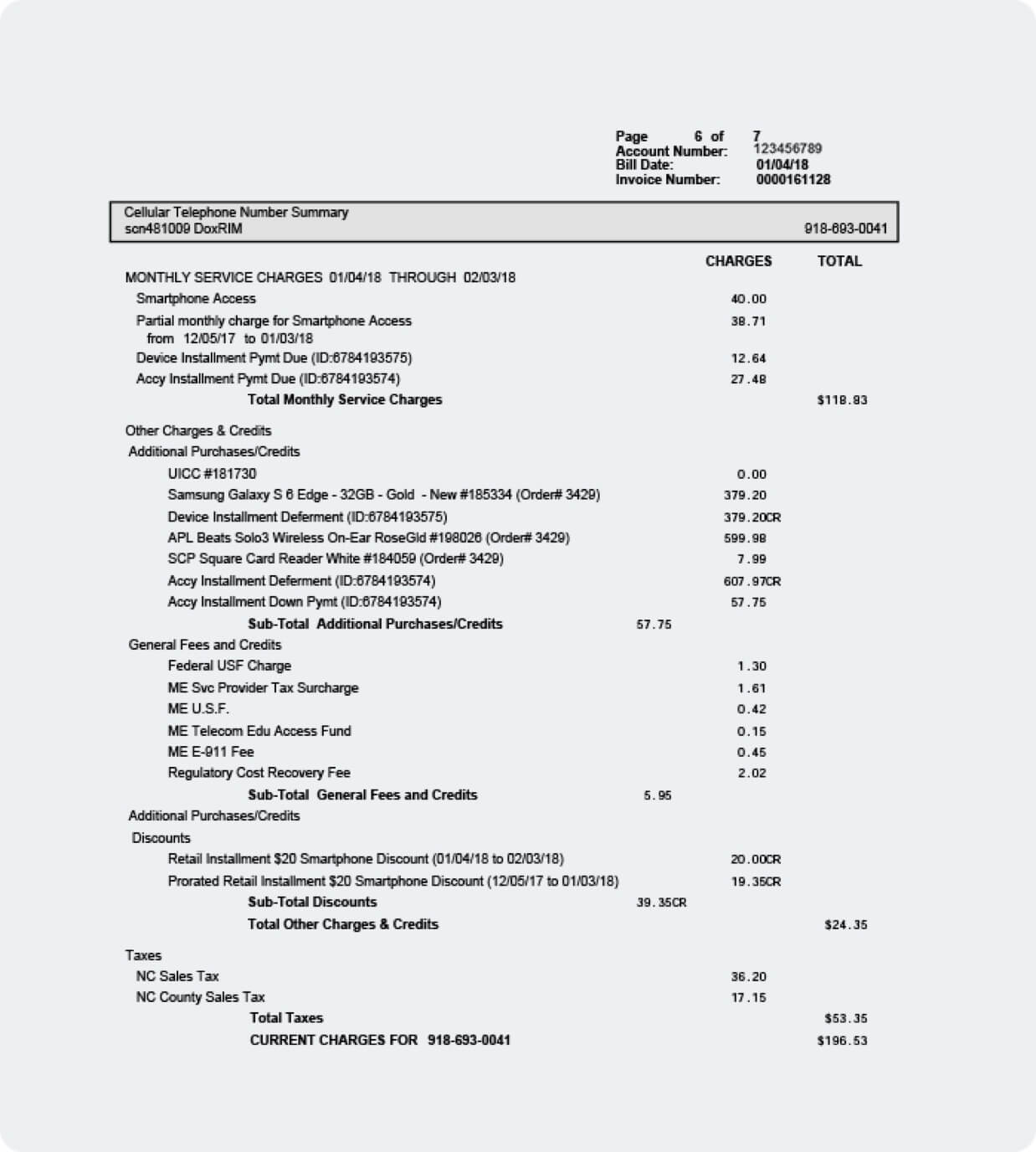
Cellular Telephone Number Summary:
There will be a section for each line of service summarizing the monthly charges (including proration when services have been added or changed), installments, usage, overage charges, taxes and other charges or credits (these include one-time charges for device, accessory, Accessory Installment Payments and App purchases, labor and shipping charges).
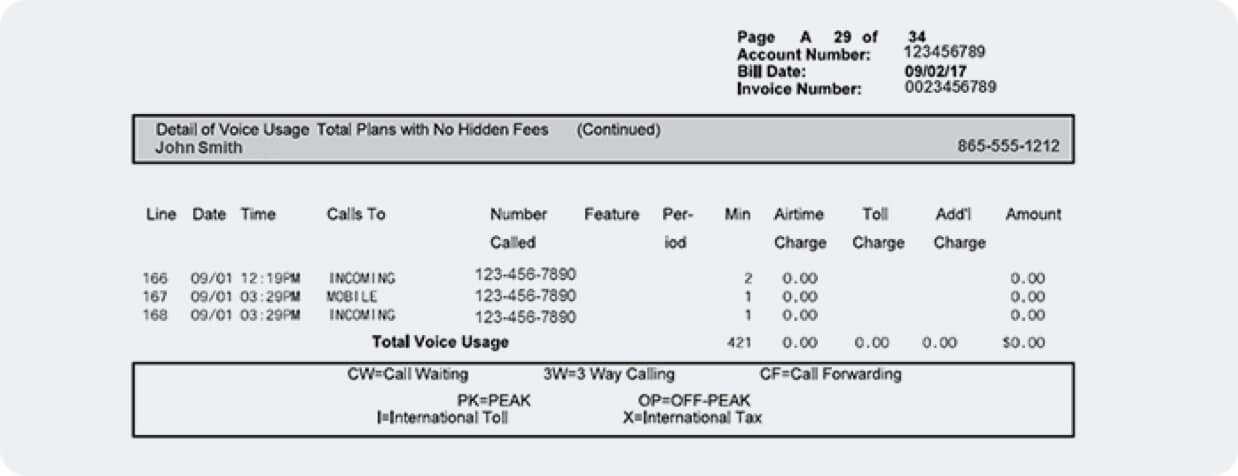
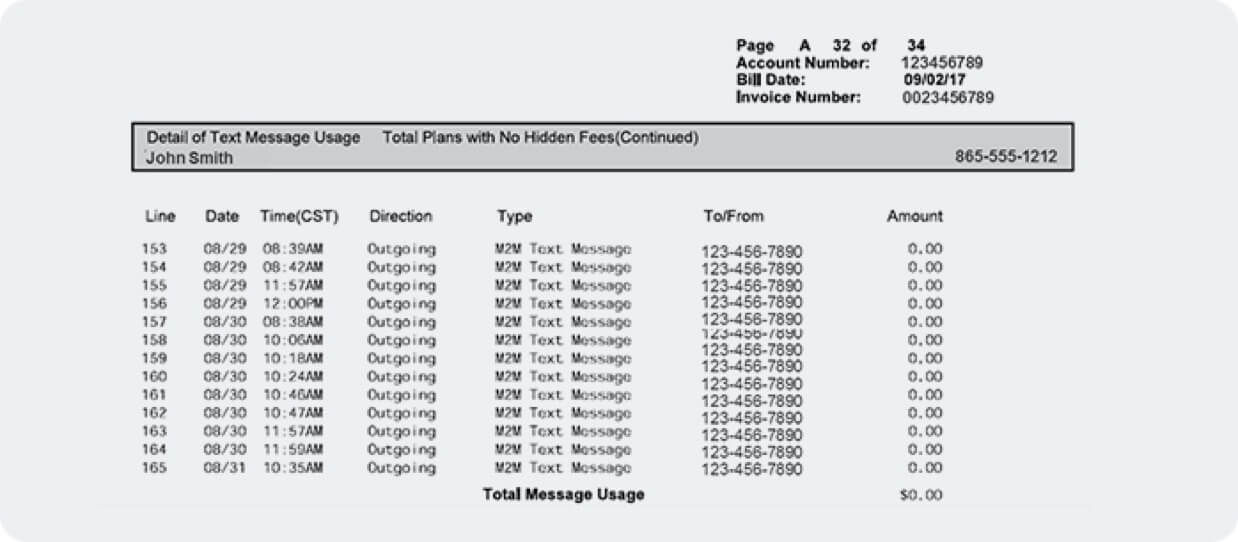
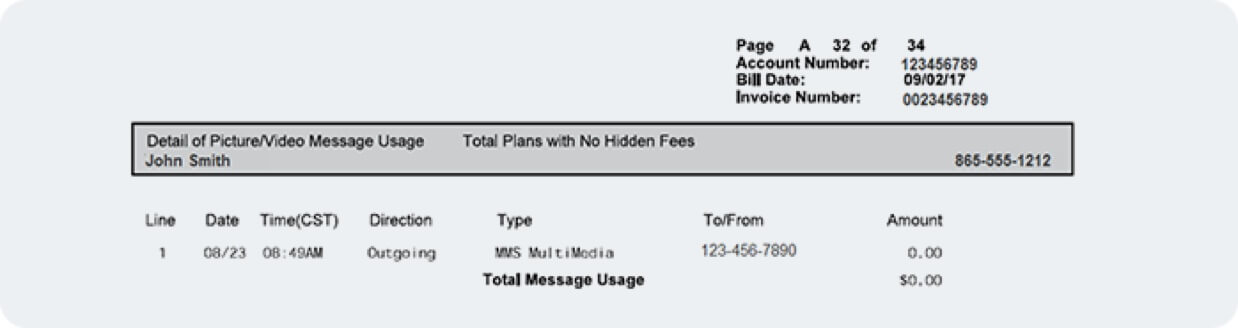
Details of Usage:
If you have detailed billing, your bill may include sections that outline the calls (voice), texts and picture/video messaging usage for each line of service. Each call or message made or received is detailed by date, time, direction, type, to/from number and charge.