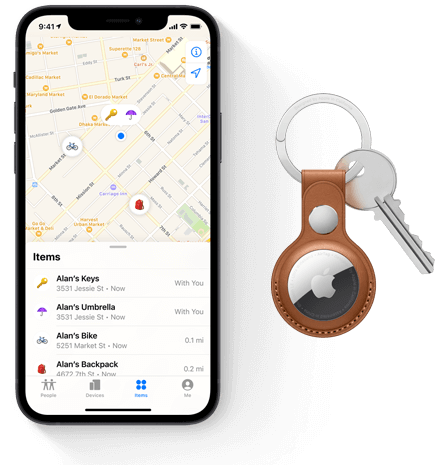Shop your ideal phone and find the best accessories to go with it

25% Off
Any 4 Essential Accessories.

Buy any 4 Essential Accessories Offer valid while supplies last. Essential Accessories include cases, screen protection, chargers and memory. Excludes Apple and Samsung branded accessories. Limited time offer. Cannot be combined with any other accessory offer, i.e. discount stacking. Offer valid at company-owned UScellular retail stores. Trademarks and trade names are the property of their respective owners. ©2022 UScellular